Di Bisigi tersedia beberapa tema yang beautifull for GNOME di Bisigi. Bisigi Theme juga sudah menggunakan murrine engine.
Home Page : http://www.bisigi-project.org
Install Ubuntu Tweak <- Klik Link Ini Untuk Melihat Installasi.
Add PPA Bisigi Theme :
- Open Ubuntu Tweak with Menu Applications -> System Tools -> Ubuntu Tweak.
- Go to Applications -> Source Center -> Unlock.
- Theme -> Bisigi PPA -> Refresh.
Install Themes :
- In Ubuntu Tweak -> Go to Application Center -> Theme.
- In Ubuntu Software Center -> Get Software -> PPA for Bisigi.
Screnshoot :
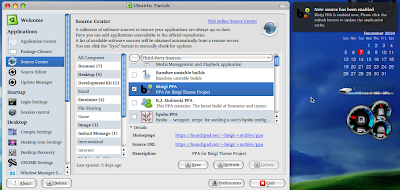
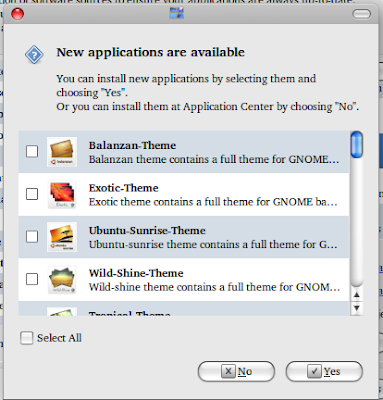
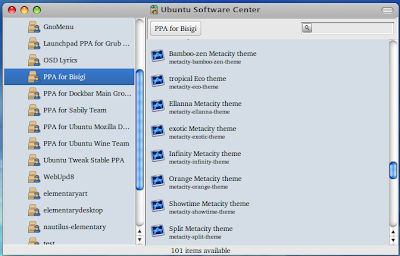



THANKS AND VERY THANKS EVERYYYYYYYY!!!!!!!!!!!!!!!!!!!!
Hahaha, untung semua tema udah muncul semua udah punya
@ all : senang dapat membantu …
thanks atas kunjungannya …