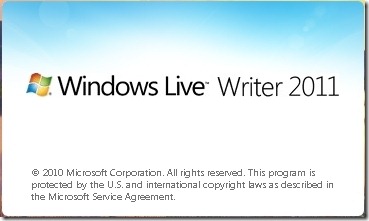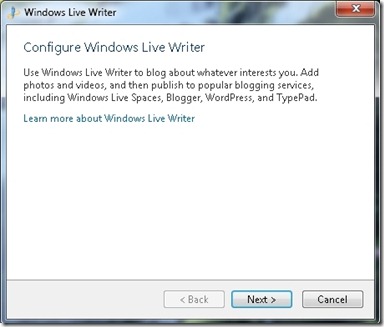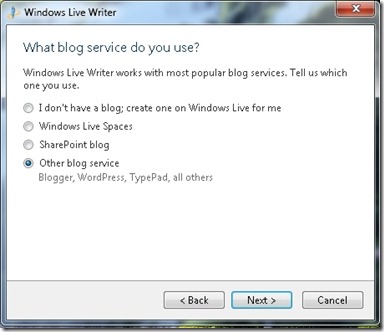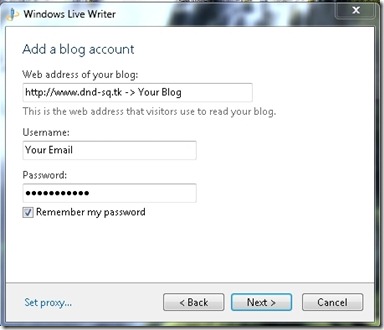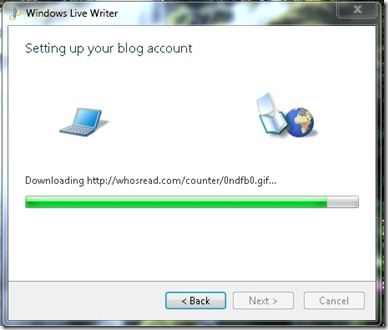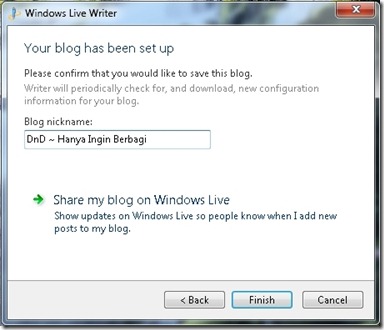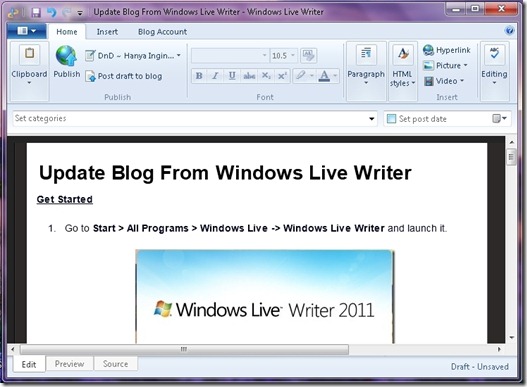Get Started
- Go to Start > All Programs > Windows Live -> Windows Live Writer and launch it.
- After Windows Live Writer window visible, click the Next button to configure.
- If you are not presented with the Add Blog pane go to Blogs -> Add blog account in the menu. On the first page choose the Other blog service option and click Next.
- Add your blog address and password, do not forget to check the list Remember my password then click the Next button.
- Wait until the search process and setting the blog is finished.
- Click the Finish button.
Start Blogging
- When you finish writing, to update blog click Publish button in menu.
* … Good Luck … *