TweetDeck is your personal real-time browser, connecting you with your contacts across Twitter, Facebook, MySpace, LinkedIn, Foursquare, Google Buzz and more.
Home Page : http://www.tweetdeck.com/
Hardware Support :
- Desktop (under Adobe Air)
- Iphone
- Adroid
- Chrome (extension)
Operating systems support :
- All operating system Under Adobe Air
– Microsoft Windows
– All Linux Distribution (Ubuntu, etc)
– Mac OS
Installation :
- Download TweetDeck <- Klik this link
- Install Adobe Air on your operating system
- Download “Adobe Air”
- View installation on Ubuntu klik this link “Install Adobe Air on Ubuntu”
- Install TweetDeck
- Ubuntu :
Go to Applications > Accessories > Adobe Air Applications Installer
please search and select “TweetDeck_0_38.1.air” on your directory after download
- Windows :
Right click “TweetDeck_0_38.1.air” > Open with Adobe Air
Screenshot :
*… Good Luck ! … *

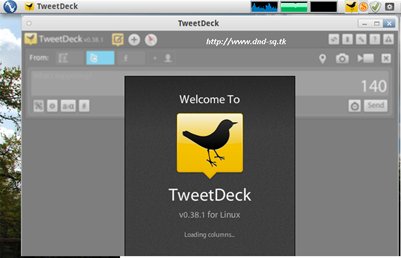
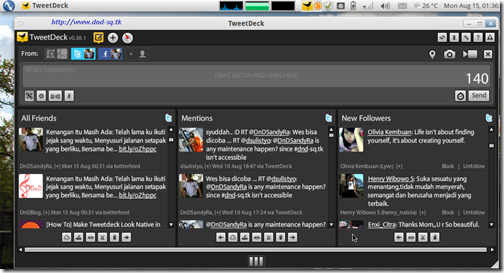
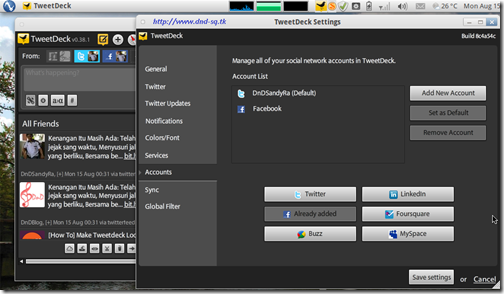



Saya pernah mencoba aplikasi ini pak, tapi apalah daya rumah di pedesaan jadi load aplikasi ini sangat lama, modem saja harus di naikin di atas genteng biar dapet sinyal…
@ mas fajar : ya seng sabar mas …. nek iku kan bukan salah aplikasinya … he he ehhe