Problem :
If your clutterflow preview doesn’t work in nautillus-elementary. and if you will look like this :
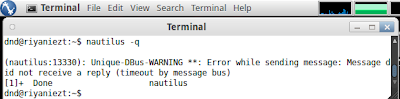
Solution :
- Open the Configuration Editor :
- click the Main menu > Applications > System tools > Configuration Editor.
- Or press Alt+F2 > type : gconf-editor > Run.
You will see a window that looks like this :
- And then navigate apps > nautilus > preferences.
- And then check ‘show_clutter’ for enable.
- Open the Terminal, and type :
dnd@riyaniezt:~$ nautilus -q
- Open the nautilus, and press F4 (or View > Clutterflow).If you will see a window that looks like this, then your Clutterflow works fine.

* … Good Luck !… *



