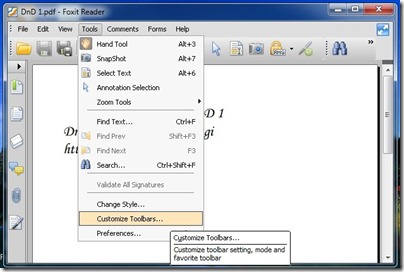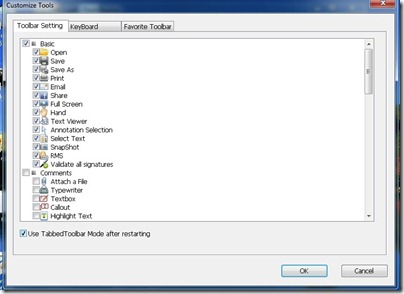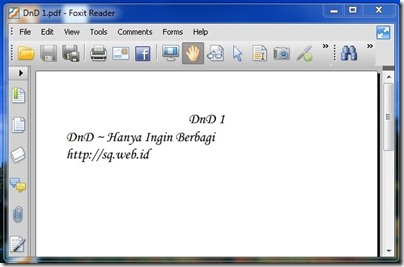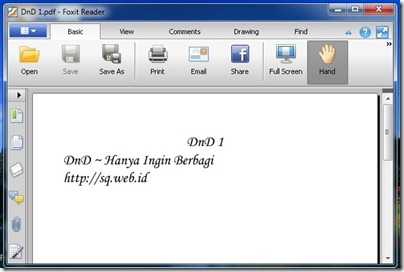The Foxit Reader is a small, fast, and feature rich PDF viewer which allows you to open, view, and print any PDF file.
Home Page : http://foxitsoftware.com
Download :
Feature :
- Fast PDF viewer,
- Small installation files,
- Content extract (image snapshot, convert pdf file to plaintext),
- Simplicity and familier with Microsoft® Office®-style Ribbon interface(activation),
- Comment, review, & collaboration,
- Fill-in and save forms,
- Read carefully and opt out of the Addin for Mozilla FireFox, Opera, Safari and Chrome—unless.
Enabling ribbon interface for Foxit Reader Version 5 (Windows Only)
- Open Foxit Reader,
- In the main menu open Customize Toolbars : Tools > click Customize Toolbars,
- In the Customize Tools Window under Toolbar Setting at the bottom check the Use Tabbed Toolbar Mode after restarting,
- Click the Ok button and restart Foxit Reader,
- After restarting, you can view Foxit Reader with Ribbon Interface.