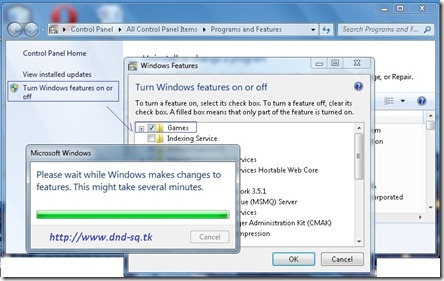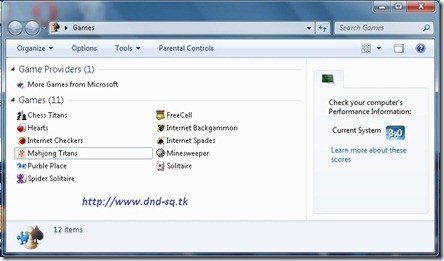Problem
If your installed Windows 7 Professional and can’t find any Microsoft Games.
Solution
If found out that the Microsoft games are not installed you have to :
– Go to Control Panel –> programs and features
– Then on left hand side go to turn Windows features on or off
– Then click box that says games
After finish update, you can have 11 games now.
* Good Luck …! *