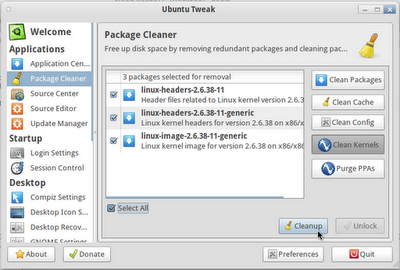The following steps can be applied to Ubuntu Linux, Linux Mint, Pinguy OS, and other Ubuntu derivatives
Step 1 – Install
- How to install Ubuntu Tweak : Install Ubuntu Tweak < click this link to view
Step 2 – Clean Kernels
- Run Ubuntu-Tweak click the Main Menu -> System Tools -> Ubuntu Tweak.
- Select “Package Cleaner” on the left and the “Clean Kernel” button from the right panel.

- Click the “Unlock” button at the lower right, and then enter your password and click the “Ok” button.
- Select (all) from the displayed list the kernel images and headers you wish to remove. The kernel in use is not listed.

- Click the “Cleanup” button at the lower right, and then enter your password and click the “Ok” button to remove the selected kernel images and headers.
- If you see the message window “clean up successfull!”, and then click the “Ok” button.
* … Good Luck ! … *